Push notifications (Android and iOS) #
To use push notifications you must login into LM Cloud via the LM Home app once.
Push tokens for your devices can be found in LM Cloud settings.
Step-by-step guide #
-
Long press LM Home app icon and select "Go to LM Cloud".
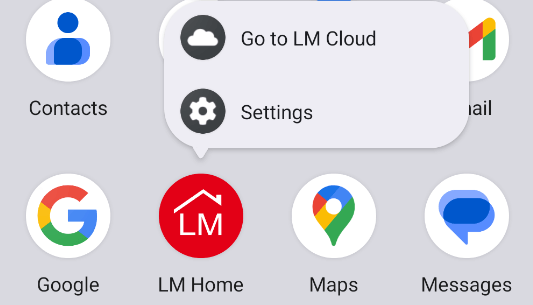
-
Log into your LM Cloud account.
-
Click close (×) in Mosaic or go to the LM Cloud apps main page.

-
Click the cog icon in the LM Cloud apps main page.

-
Click the copy icon to copy the relevant push token, then paste it into the notification script.

Script example #
push = require('applibs.lmcloud.push')
token = 'PUT_YOUR_TOKEN_HERE'
title = 'Push title'
body = 'Push message body'
res, err = push(token, title, body)
log(res, err)
Further assistance can be found in this forum thread