Sonos sound system control integration with LogicMachine #
Install Sonos app from the LogicMachine application store.
Another way is to control Sonos via scripting. Below are both examples shown.
Sonos control app #
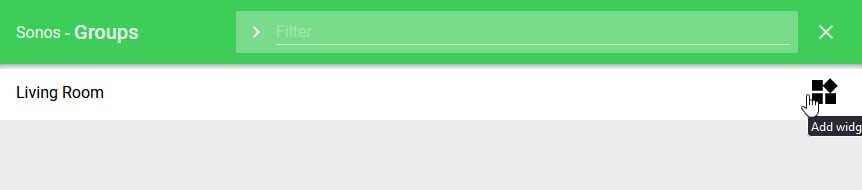
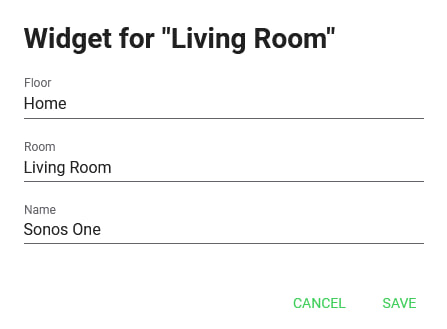
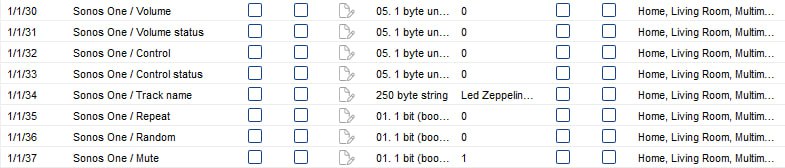
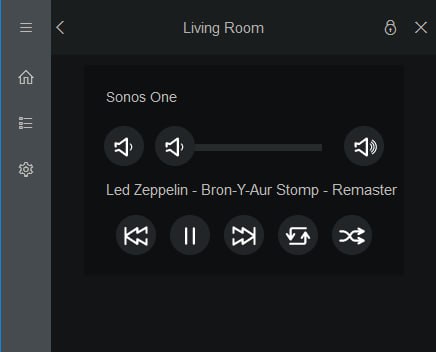
Sonos control functions and examples #
Here is how to use Sonos app via script:
The app runs a daemon which keeps communication with each player/group. The daemon will be closed down after 120 seconds if no update is sent so we need to run this script every 60 seconds to keep communication up and running.
require('custom.sonos.lib')
group_ids = sonos_app.GetStoragePlayerGroups()
now = os.time()
for id, group in pairs(group_ids) do
sonos_app.SendApiActionCommand(id, 'watchPlayerGroup', now)
end
Find group ID value #
To control the players we need to know the group ID value.
require('custom.sonos.lib')
group_id = sonos_app.GetStoragePlayerGroups()
log(group_id)
Basic control #
Simple commands (play, pause, skipToPrev, skipToNext) can be sent using this script.
Provide a valid group_id value.
require('custom.sonos.lib')
group_id = '...'
sonos_app.SendApiActionCommand(group_id, 'play')
Set volume to 50% #
Provide a valid group_id value.
require('custom.sonos.lib')
group_id = '...'
volume = 50
sonos_app.SendApiActionCommand(group_id, 'setVolume', volume)
Control a named group #
The group_id is in the table from the groupID but it can be read automatically when we know the group name so an example start/pause script would look like this.
require('custom.sonos.lib')
group_name = 'Kitchen'
for id, group in pairs(sonos_app.GetStoragePlayerGroups()) do
if group.groupName == group_name then
group_id = id
break
end
end
if group_id then
value = event.getvalue()
-- TRUE = play, FALSE = pause
cmd = value and 'play' or 'pause'
sonos_app.SendApiActionCommand(group_id, cmd)
end
Read saved playlist table #
Provide a valid group_id value.
require('custom.sonos.lib')
group_id = '...'
playlists = sonos_app.GetStoragePlayerGroupData(group_id, 'Playlists')
log(playlists)
Play a saved playlist #
Provide a valid group_id and playlist_id values.
require('custom.sonos.lib')
group_id = '...'
playlist_id = '...'
sonos_app.SendApiActionCommand(group_id, 'playPlaylist', playlist_id)
Further assistance can be found in this forum thread