LogicMachine Cloud solution #
Make sure that LM has valid gateway / DNS settings and TCP ports 443 and 8883 are not blocked on your firewall
Task #
This example shows how to create remote access for the Mosaic visualization, Schedulers and Trends.
-
Use mosaic to set the visualization.
-
Visit https://remote.logicmachine.net to register a cloud account
-
Login to your LM cloud, create a network and copy the connection string.

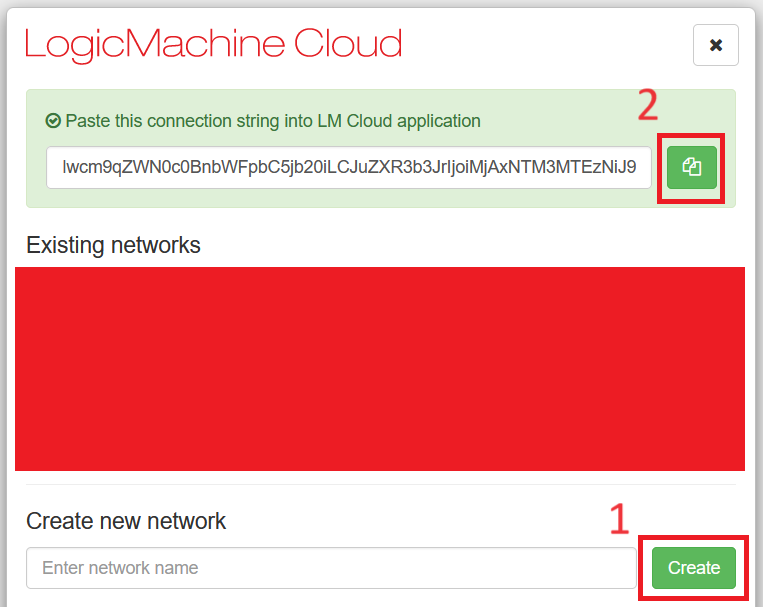
4.Open LM Cloud app on your LogicMachine, enable cloud connection, paste the connection string and save.

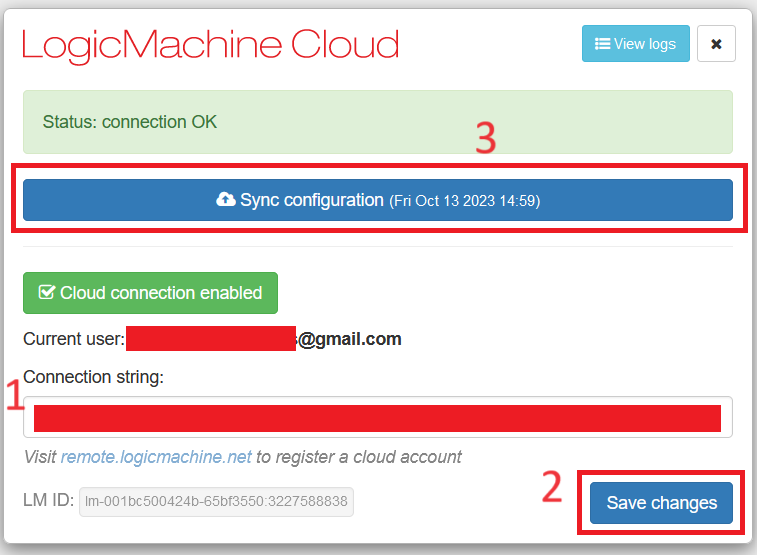
- Now you can remotely control your Mosaic visualization.
Open https://remote.logicmachine.net in your browser or install LM Home app on your mobile device.