STM32 CANx device flashing #
📥︎ Firmware files
Download and install STM32CubeProgrammer software.
-
Disconnect the device from all power supplies and inputs/outputs
-
Connect USB to the board while holding the programming button. If STM32CubeProgrammer is already running then click refresh (1)
-
Click open file (2) and select firmware binary file
-
Select 0x08000000 in the address dropdown (3)
-
Click Download (4)
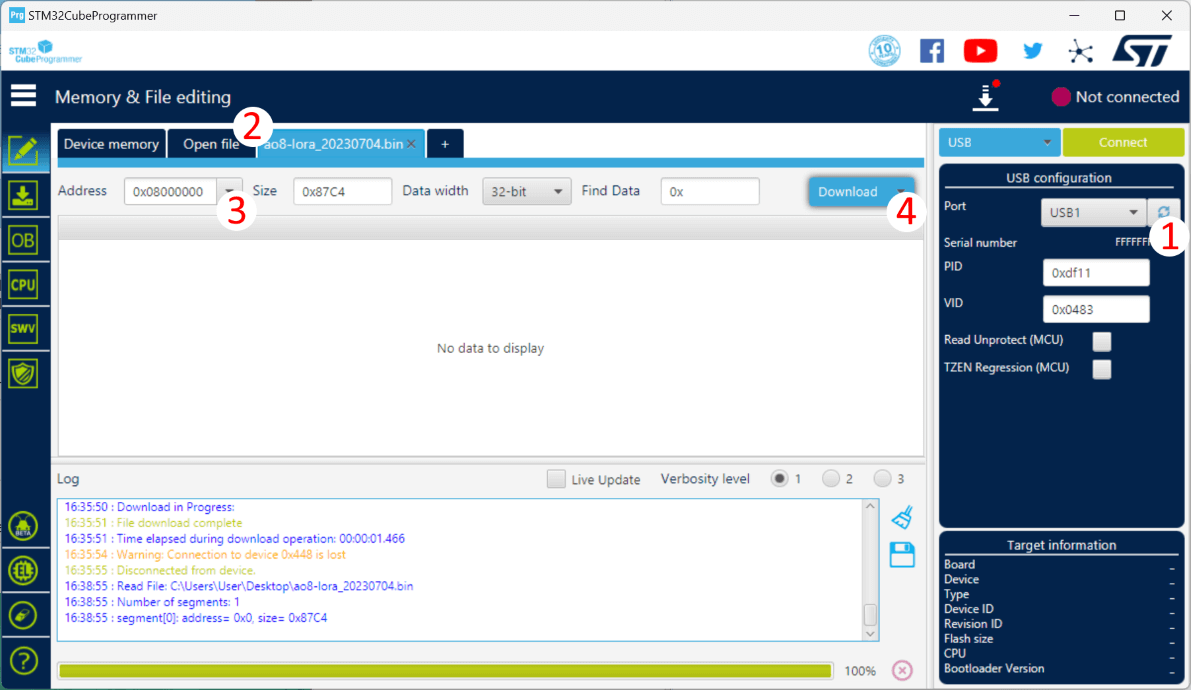
If you are experiencing issues during connection and/or programming try connecting your CANx device via a USB2 hub.