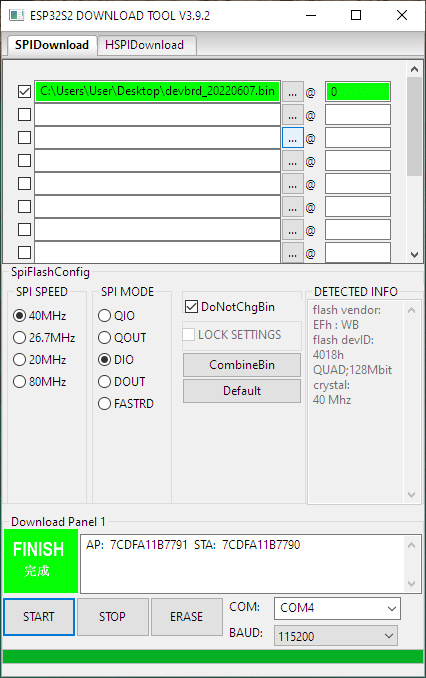CANx device flashing #
Firmware files #
Check PCB code on the side label of your device to determine the required firmware.
Follow the guide depening on the MCU type: STM32 or ESP32.
📥︎ Firmware files
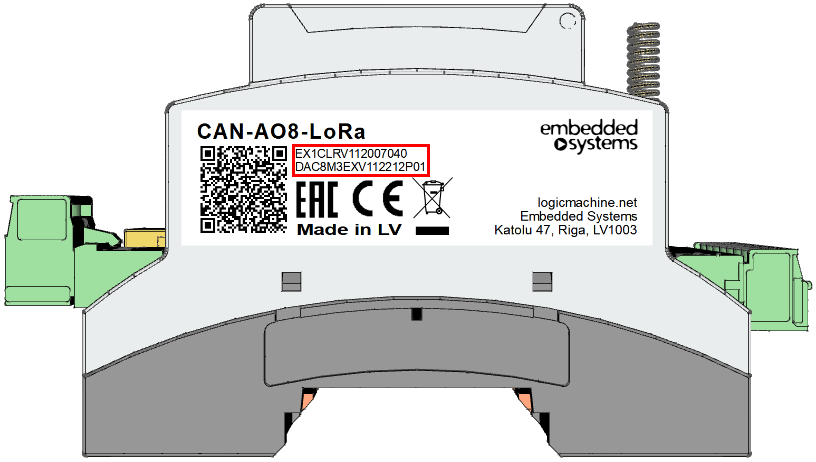
If you can't find the required firmware, please contact us by email sales@openrb.com
STM32 CANx device flashing #
Download and install STM32CubeProgrammer software.
-
Disconnect the device from all power supplies and inputs/outputs
-
Connect USB to the board while holding the programming button. If STM32CubeProgrammer is already running then click refresh (1)
-
Click open file (2) and select firmware binary file
-
Select 0x08000000 in the address dropdown (3)
-
Click Download (4)
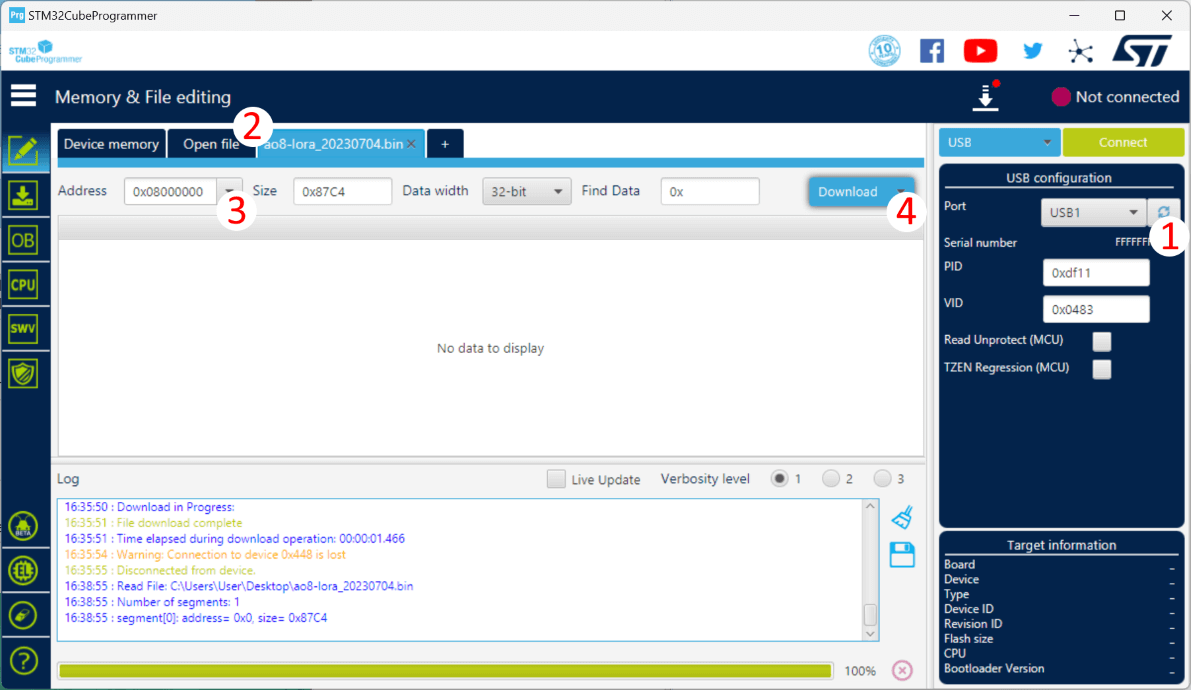
If you are experiencing issues during connection and/or programming try connecting your CANx device via a USB2 hub.
ESP32 CANx device flashing #
Download Flash Download Tools
-
Disconnect the device from all power supplies and inputs/outputs
-
Connect CANx device to PC via USB while holding the programming button
-
Run flash_download_tool.exe and select the following values:
- chipType = ESP32S2
- workMode = develop
- loadMode = usb
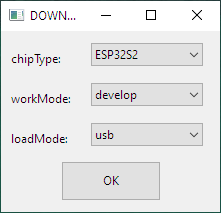
- In SPIDownload tab
- Tick the checkbox for the first entry in the list
- Choose the required firmware.bin file and set address (after @) to 0
- Select correct COM port as detected by the OS
- Press Start