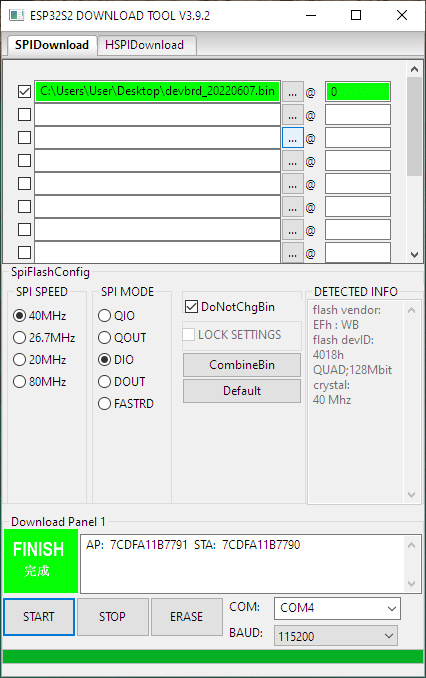ESP32 CANx device flashing #
📥︎ Firmware files
Download Flash Download Tools
-
Disconnect the device from all power supplies and inputs/outputs
-
Connect CANx device to PC via USB while holding the programming button
-
Run flash_download_tool.exe and select the following values:
- chipType = ESP32S2
- workMode = develop
- loadMode = usb
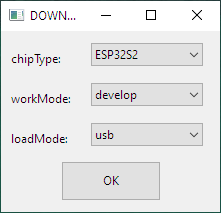
- In SPIDownload tab
- Tick the checkbox for the first entry in the list
- Choose the required firmware.bin file and set address (after @) to 0
- Select correct COM port as detected by the OS
- Press Start